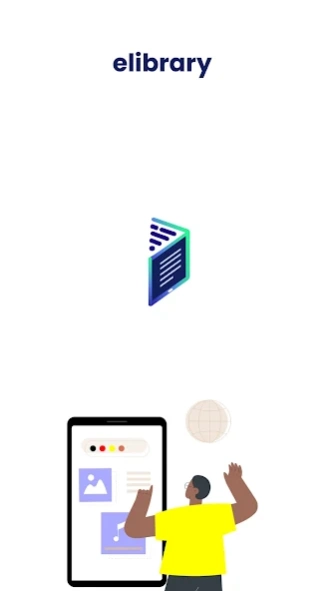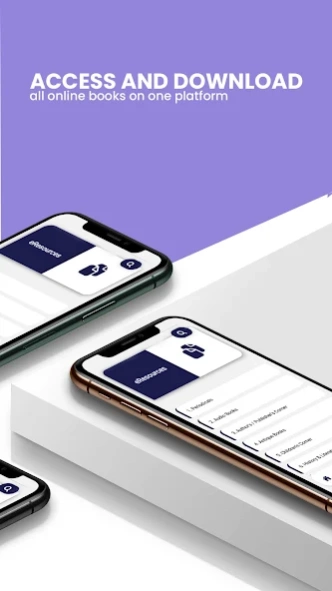eLibrary 1.0.7
Continue to app
Free Version
Publisher Description
eLibrary - eLibrary offers Digital Content, eResources, eCatalog & Book shop
eResources:
Access of full textbooks to users on web with view and download facility, like Islamic books, encyclopedias, fiction, science, computer science classic, antique books, an archive of digest, an archive of magazines and archive periodicals
eCatalog:
Online access to bibliographical records/catalogs of renowned member libraries. User may search any title of book and results shows the availability of book at different libraries
Book Store:
eMembership:
A reader may get membership of many public libraries for on-site usage of library and virtual access of many features.
eAttendance:
Member will login this app for eAttendance. If his/her location is within library, then on-site attendance will be marked otherwise as virtual attendance of app will be marked.
eCirculation:
There are many partner libraries of this app and can display statistics of these.
Digital Content:
Free interactive textbooks augmented with thousands of animated videos, animations, simulations, and assessments of science and math subjects from grades 1 to 12
HEC Remote Access
For researchers, registration is required to access all research databases such as J Store,
Local Libraries
Static information of all municipal libraries
About eLibrary
eLibrary is a free app for Android published in the PIMS & Calendars list of apps, part of Business.
The company that develops eLibrary is Punjab IT Board. The latest version released by its developer is 1.0.7.
To install eLibrary on your Android device, just click the green Continue To App button above to start the installation process. The app is listed on our website since 2024-04-09 and was downloaded 1 times. We have already checked if the download link is safe, however for your own protection we recommend that you scan the downloaded app with your antivirus. Your antivirus may detect the eLibrary as malware as malware if the download link to pk.gov.pitb.eLibrary is broken.
How to install eLibrary on your Android device:
- Click on the Continue To App button on our website. This will redirect you to Google Play.
- Once the eLibrary is shown in the Google Play listing of your Android device, you can start its download and installation. Tap on the Install button located below the search bar and to the right of the app icon.
- A pop-up window with the permissions required by eLibrary will be shown. Click on Accept to continue the process.
- eLibrary will be downloaded onto your device, displaying a progress. Once the download completes, the installation will start and you'll get a notification after the installation is finished.